How to add PayPal donate button on blogger and YouTube channel.donation collection button implementation.
How to add donate button on blogspot and YouTube channel ? how to add PayPal donate button on website ? How to collect donation by PayPal donation button ? How to add sport button in one click?ये वो सवाल हैं जिनका जवाब हम इस पोस्ट में देंगे।आप अपनी website या channel में donate बटन लगा सकते हैं। ये बहुत आसान हैं। जब कोई आपके बटन में click करेगा तो वो अपने देश की carrency में अपना मन चाहा amount आपको paypal में logni कर के दे सकता है और वो amount paypal के जरिये आपके account में आ जायेगा।आप किसी ऐसे topic पर website या youtube channel बनाये जो popular हो और ज्यादा से ज्यादा लोगो तक पहुंचे।इस donate button के जरिये आप donation कलेक्ट कर सकते हैं।
How to create paypal donation button from mobile phone.
अगर आप लैपटॉप या pc से काम कर रहे हैं तो ये feature आपको ऊपर tab पर बड़ी आसानी के साथ मिल जायेग लेकिन mobile में आपको कुछ अलग तरह से काम करना होगा।मोबाइल से paypal account खोलने पर आपको ये tab नहीं मिलेगा।
तो आपको जाना हैं Paypal.me पर और यहाँ आप अपना donate link बना सकते हैं।
- अब create your paypal link पर click करें।
- अब get started पर click करें।
- जब भी कोई link पर click करेगा तो वो अपने देश की करेंस सेट कर के अपनी paypal email idसे login कर के money donate कर सकता हैं जो आपके account में आ जायेंगे।
How toadd paypal donate button on blogger.
अगर आपकी website blogger पर हैं तो आप बड़ी आसानी के साथ इस button को अपनी website के site bar में लगा सकते हैं।
Blogger dashboard में जाये। Lyout>add a gadget पर click करें। वहाँ image वाले tab पर click करें।इस से पहले एक png paypal donate button को download कर लें।
- एक box open होगा।उसमे title डाले। caption डाले।image upload करें और link के बार में अपना paypal.me लिंक डाले और save कर दे।
आपका button side बार में show होने लगेग और कोई उसे press कर के donation भी दे सकता हैं।
How to add Paypal donation button व youtube channel.
इस बटन को आप अपने youtube channel में भी लगा सकते हैं।अपने channel में login करें।माय channel मे जाये।अब about के बटन पर click करें। page open होगा।अब आप यहाँ 5 link add कर सकते हैं।add link पर click करें। एक box में donate लिखें और उसके आगे अपना link paste करें।save पर click कर दे आपका donation बटन channel पर add हो जायेगा।
इस तरह से आप blogger website और youtube channel पर paypal donation बटन add कर के मनी कलेक्ट कर सकते हैं।
कोई सवाल हो तो comment करें।












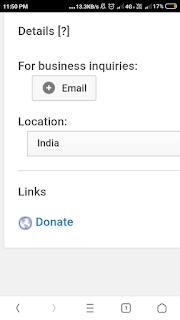








1 Comments
Only a quickly hello and also to appreciate talking about your ideas with this page. https://royalcbd.com/cbd-legal-status/
ReplyDelete